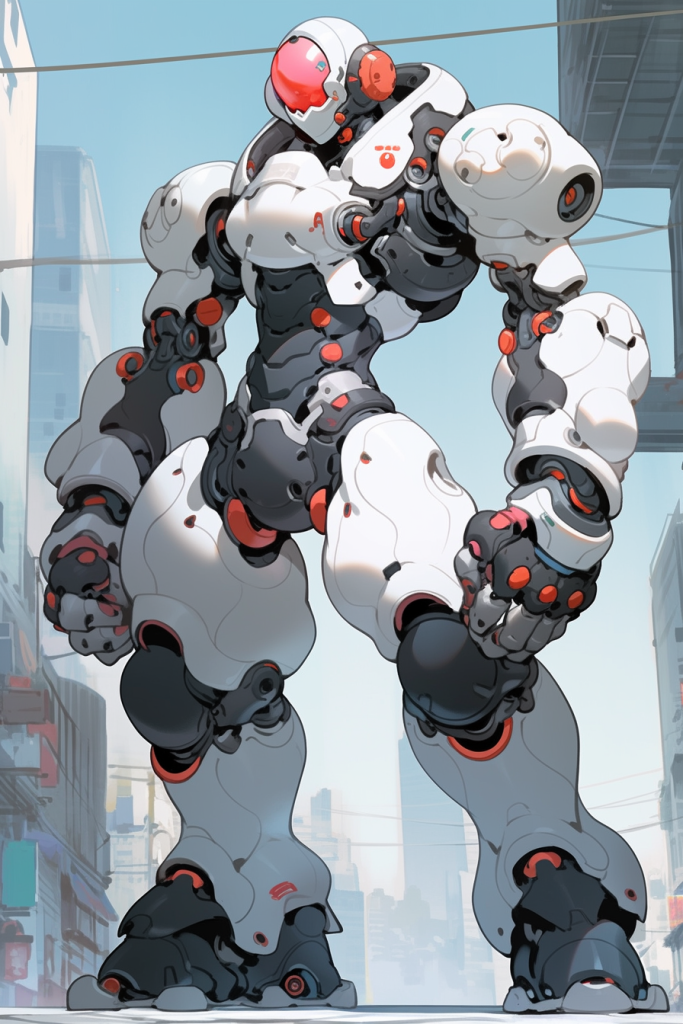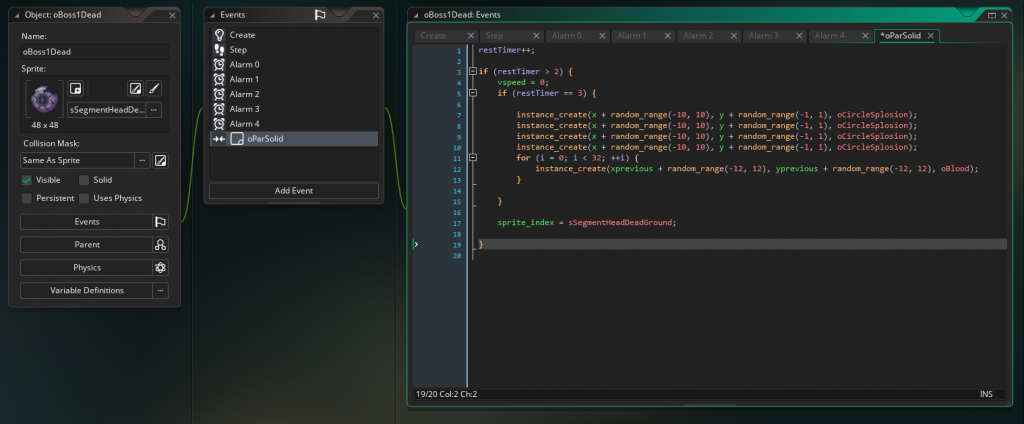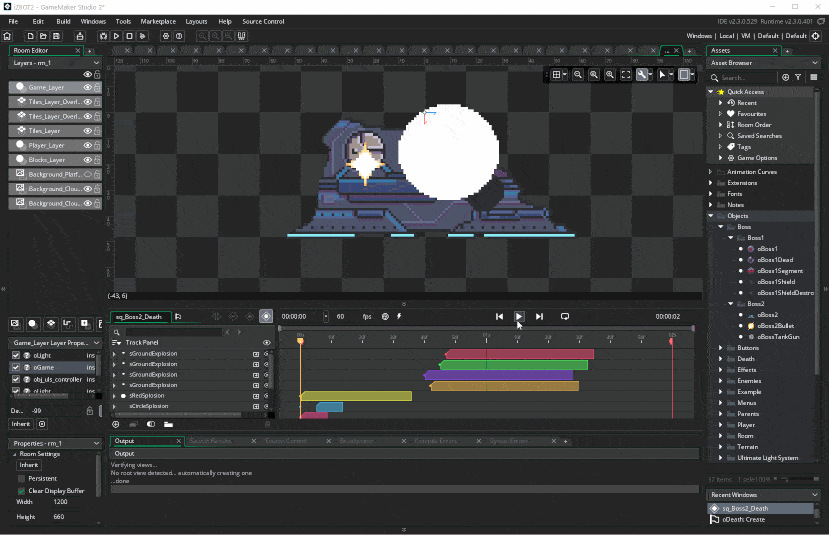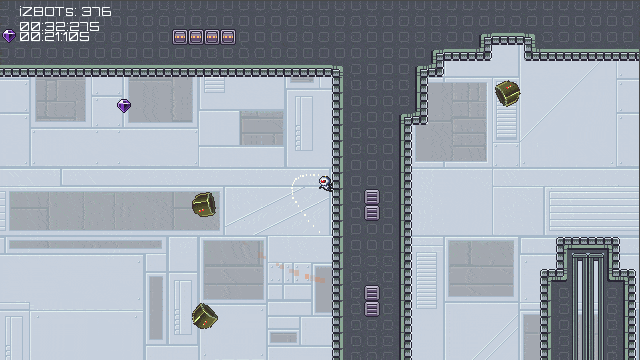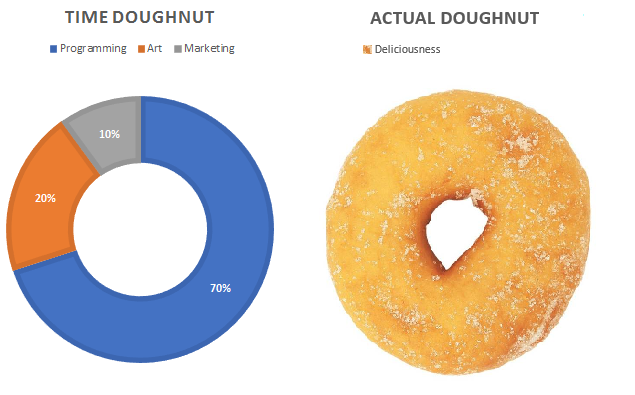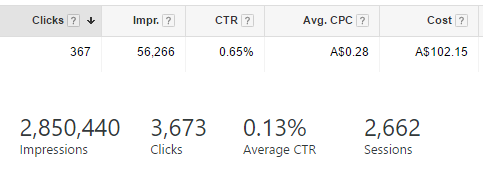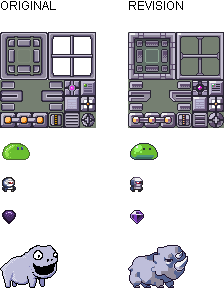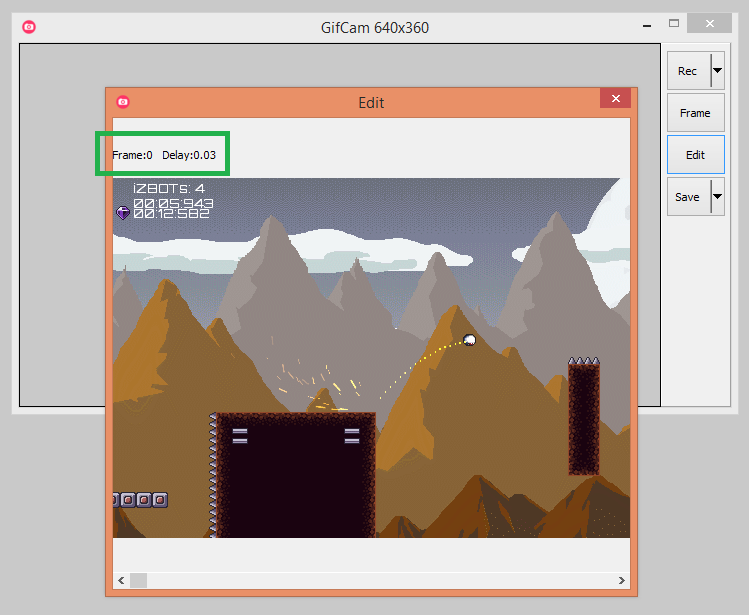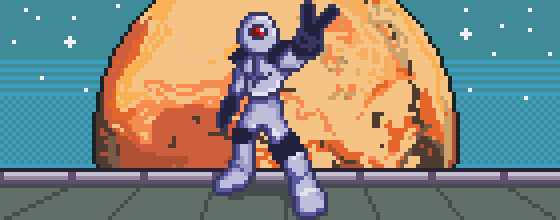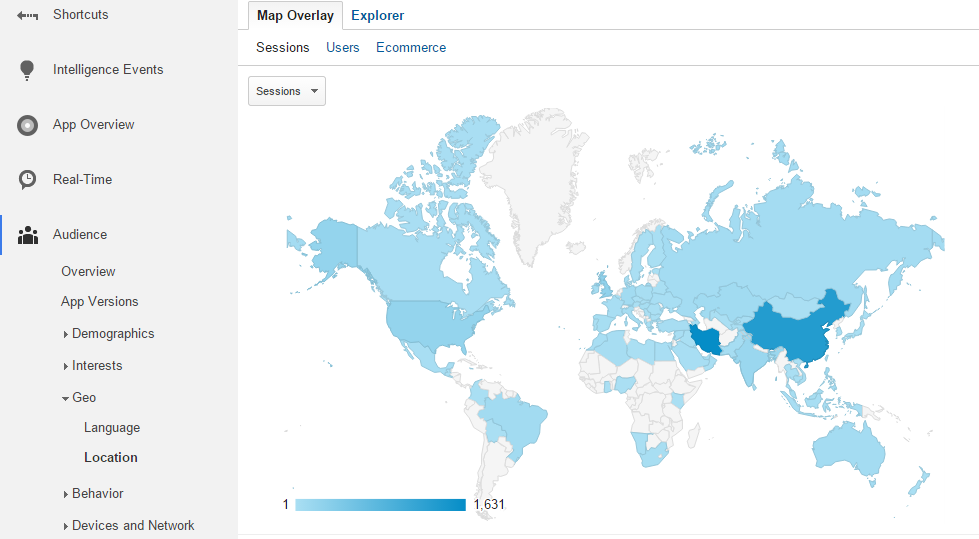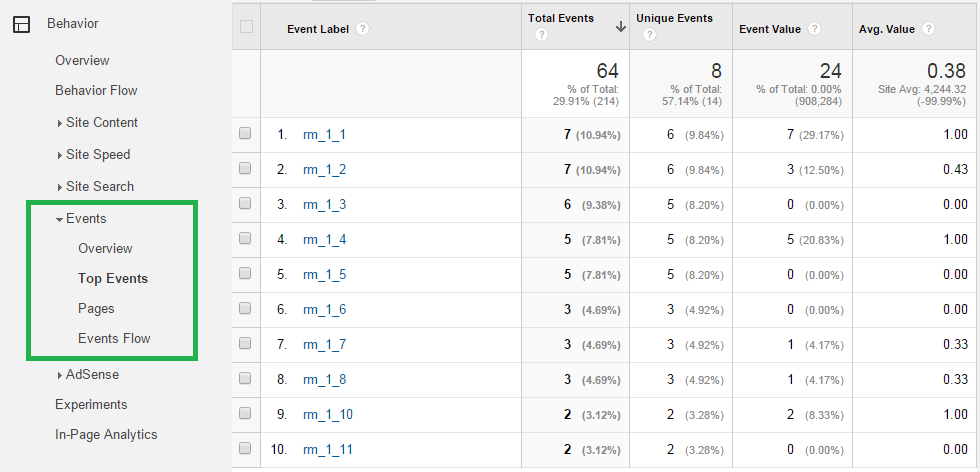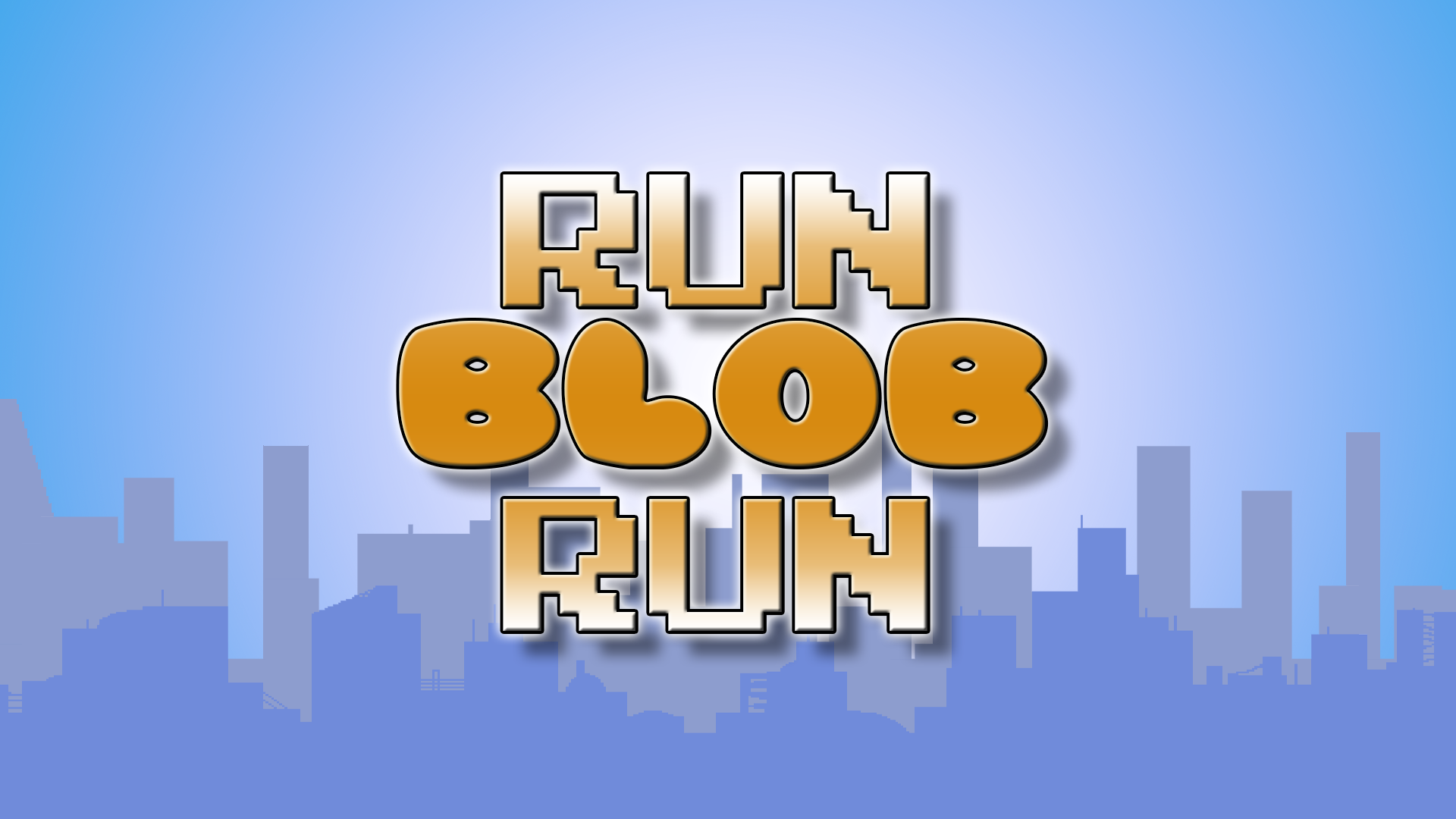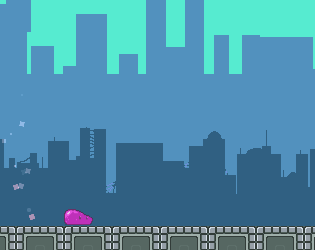Like it or hate it the AI revolution is coming ready or not. I for one welcome our AI overlords and to appease them I’ve tried to learn their ways through trying to recreate some of my cut scenes and game assets for the smash hit game of 2015 IZBOT and it’s recent(ish) sequel IZBOT 2.
Platform
There are plenty of tools out there but I used Midjourney . The anime style it’s able to recreate using the Niji Model 5 is amazing. I signed up for the Basic monthly plan which was $10 US a month.
Firstly a couple of tips:
I used the Midjourney Discord bot to initiate prompts, this was so much easier as it kept everything in the one place.
The higher the detail in an image, generally the better it will be for a reference, my games are pixel art games so some of the reference are either pixel art or upscaled pixel art. The low res of pixel art seemed to be harder to extrapolate images from.
Image Generation
This is an image that I did a couple of iterations (maybe like 5) to get the final result.
Prompt: lean humanoid white robot with a spherical head and one red eye, black hands, black knee pads, black shoulder pads, looking over the shoulder back to the camera, futuristic city background, full body image, mega man X style --ar 2:3 --niji 5 --s 400 --style expressive
While awesome, it wasn’t quite the style I was after so I started using some of my commissioned art as a starting point. The commissioned art is on the right, generated on the left.
Prompt: https://s.mj.run/kMC62ydYL0w futuristic robot with one red eye, video game cover --ar 2:3 --niji 5 --s 400 --style expressive

I got a bit cocky after that one and tried to recreate some of the pixel art characters, with mixed results. I honestly don’t know wtf was going on here.
Prompt: https://s.mj.run/13tFaF0FtGo rhino kaju fighting a white humanoid robot with one eye in a futuristic city --ar 2:3 --niji 5 --s 400 --style expressive

This is the main baddie which turned out pretty good. There were a lot of versions of this where the tubing was all over the place. Still I think it nailed it considering the pixel art source.
Prompt: https://s.mj.run/qxQMUMHENe0 video game villain, human in a futuristic yellow mech suit holding a large high tech rifle connected to a backpack, top body shot --ar 2:3 --niji 5 --s 800 --style expressive

Conclusion
In my little experiment I generated around 300 or so images. I found it hard to get something specific but I can totally see it as a cheap fast iteration concept generator. It’s moving at such a rapid pace though who knows where this will end up.