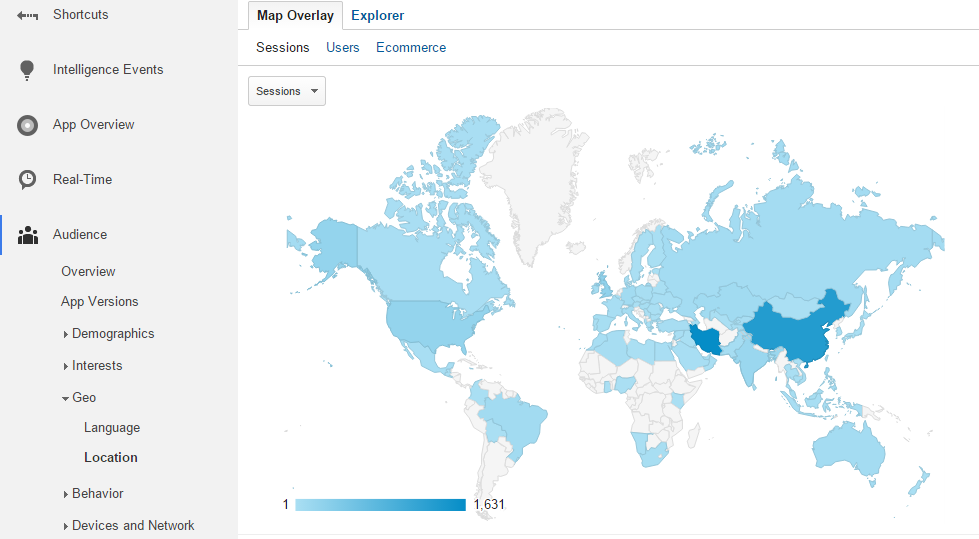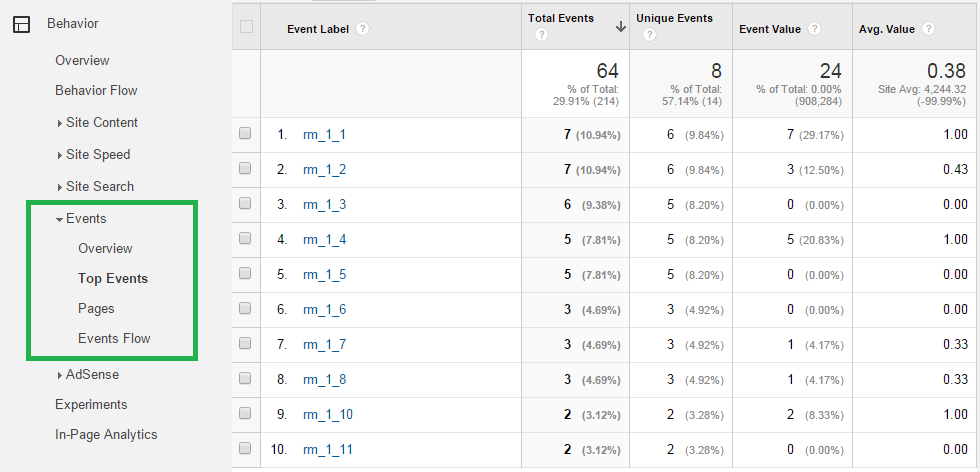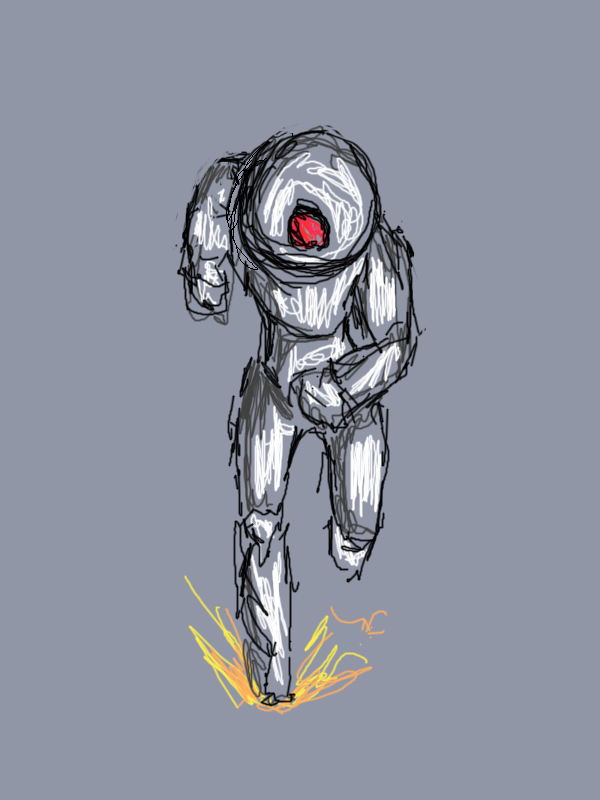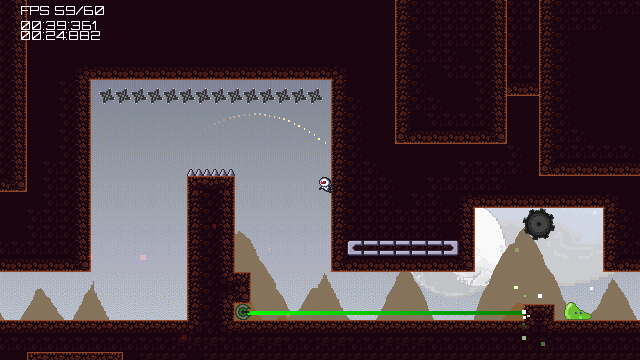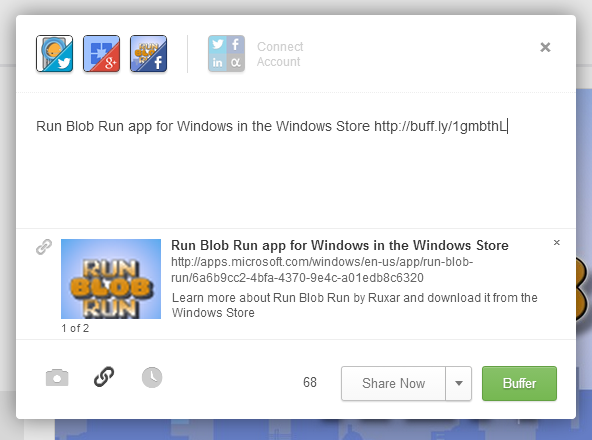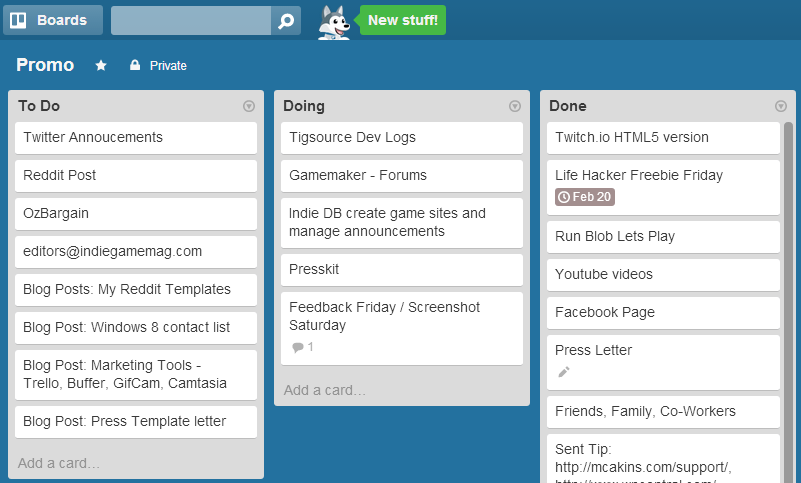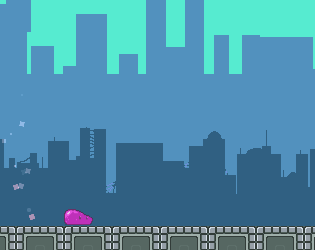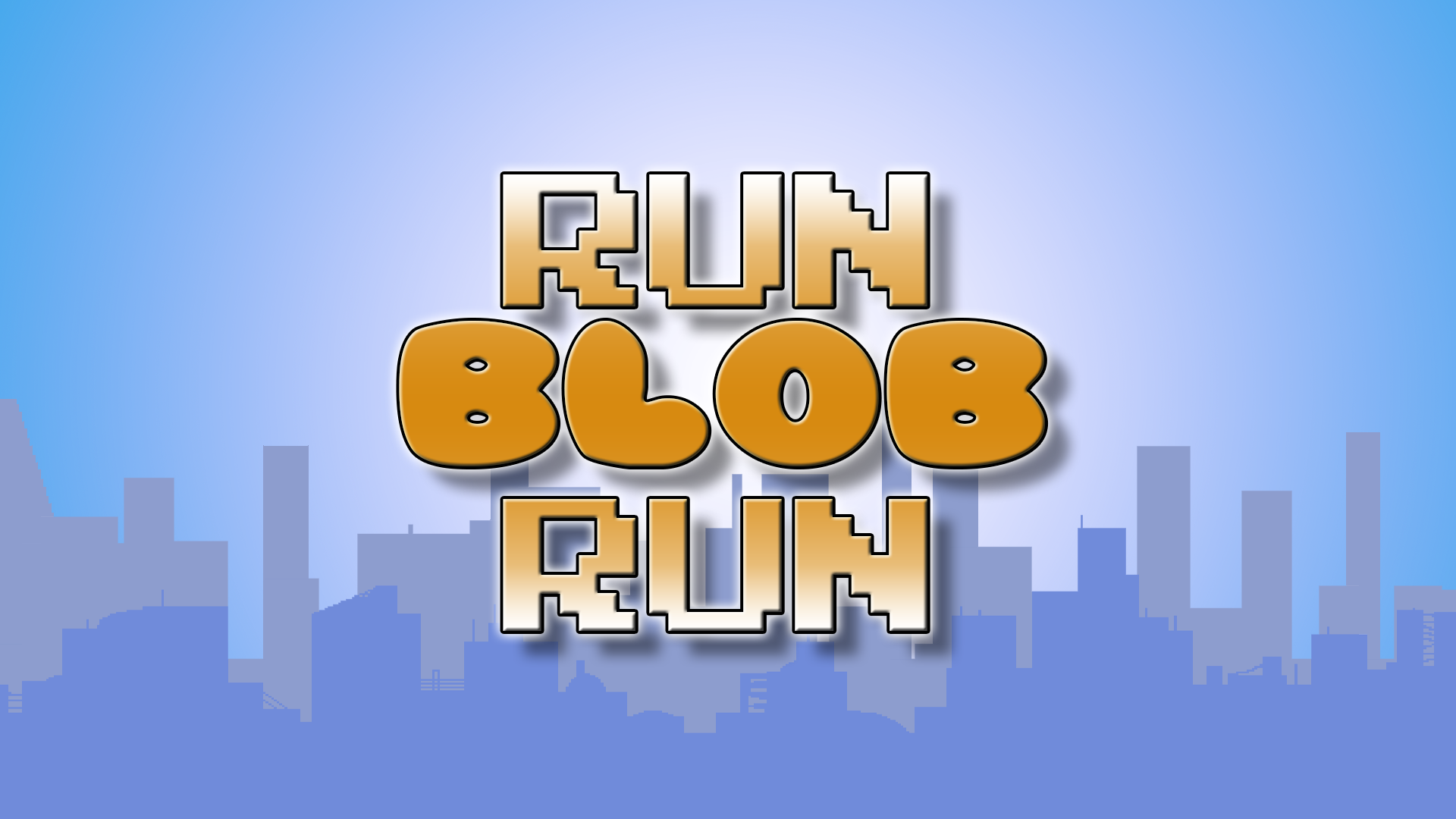Analytics for Gamemaker
You’ve made an awesome game, sent it out to all your friends, posted it up on TIGSource and Itch.io but you’ve only got a couple of people give you actual feedback.
Analytics to the rescue! Although analytics isn’t going to give you feedback game feel or art impressions. What it can really help with is level design, difficulty tweaking and marketing / promotional items.
My personal preference is Google Analytics, it is really easy to set up gives you a tonne of metrics both custom and built in ones. I use GameMaker to develop platform independent code and then publish it out to the various platforms I’m targeting. One of the main problems with this is that there isn’t a simple analytics solutions that covers the all the platforms that I publish to. This is the main reason why I created a Gamemaker marketplace asset to be able to quickly and easily send events out across any platform. You can check it out here.
Once you setup pageviews from within your game and the data starts rolling in you can get a really good idea of who’s actually playing your game. Apparently I’m big in Iran and China.
The real benefits of analytics really shine when you set up custom events to track key game elements. I set these up to track room by room / level by level. Things like deaths per room allows you to pin point levels where people are getting stuck on and quitting. Other things like level times, collectables, baddies killed. Whatever makes sense to your game.
iZBOT – 2D Platformer – Gameplay Preview
Development has been trickling along, the first 20 levels are pretty much done. There’s a few new platformer mechanics in the preview video, portals, conveyors, spiny things.
I’m not 100% on the level ordering at this stage, there are a few tricky ones in there that could probably be moved to the later stages. The boss needs some better pixels as well.
Reverse Concept Art
Well, the concept is already pretty much in place so its not concept art. Reverse concept art is all I could come up with 🙂 This is a sketch done in paint.net using the Surface Pro 2 of iZBOT running about. As you can see from the squiggly lines I’m not much good at blocking things out in solids, That might be the next step.
New Tileset
In between watching ‘Embarrassing Bodies’ and drinking copious amounts of tea, I’m making a bit of progress in my indie game dalliances. I’ve managed to update the 2nd world’s tileset (for the 2nd times), added about 15 new levels and some new baddies.
I found some old footage of an emu running and used that as a reference for this guy.
Still lots to do but the game is really taking shape.
Indie Game Marketing – Tools
This is a collection of tools that has made my life a lot easier when marketing my collection of shitty games. Not a definitive list by any means but hopefully some that you haven’t seen or used before. If you’ve got any that I’ve missed hit me up at @escdev
Buffer
Engaging with like-minded peeps is a great way to build interest in the games that you’re working on.
Buffer is awesome in that it allows you to quickly and easily post to multiple social network sites. Which is enough to use it, in and of itself but it goes a lot further than that. Buffer also allows you to:
Schedule Posts – By queuing up and posting at different times you’re expanding your reach to other time zones and markets.
Link Shortening – Yes I know that twitter does this on its own now, but it’s very seamless using the buffer plugin for chrome. Just hit the button on any page, article etc, select then networks you wish to post to either post right away or allow it to be scheduled.
Analytics on Posts – By using buffers link shortening you’re also get the benefit of single point of contact for anyone clicking on that link. Buffer is kind enough to provide some simple analytics (in the free version anyways) on clicks, shares, +ones.
Trello
I’m sure everyone has their preferences when keeping organised when trying to track what your plan is for marketing and what you’ve actually done. Spreadsheets are good for tracking the details of certain tasks like who you’ve emailed but I find Trello is great for keeping track of the tasks themselves at a very high level. In Trello you create ‘boards’ and then assign tasks within them you can drag these around as you start and complete each task. I have one board for each game I’m working on as well as any external tasks like marketing.
Trello’s interface is excellent and is really simple to start getting benefits out of it straight away.
presskit()
Presskit is the brain child of Rami Ismail, one half of the indie studio Vlambeer. It allows you to easily create a website around yourself / studio and the games you are creating in a easily readable and consumable format. Most of the work here is around collating quotes and reviews and filling out the XML template that drives the website rather than any sort of website creation. Here is mine, it’s a work in progress, but I’m really happy with it so far:
Promoter
Promoter saves you from doing a Google search every other day scouring for articles that may have picked up your game. The site also has a few other features like an extensive contact list, and some tracking functions (who you sent out emails to). The site has a free version which allows you to track a single game with some limitations.
Gif Cam
Showing dynamic screenshots with actual snippets of game play goes a long way into enticing potential users. Gif Cam allows you to select a portion of the screen and record, really easy, really good quality.
Run Blob Run – Free Windows 8 Game
Our friend Blob has escaped the lab and he’s on the run. Blob is no ordinary run of the mill blob, he’s been infused with colour changing abilities. Change colour by jumping up and down and avoid the lazers.
Run Blob Run is inspired by a couple of great games, Canabalt, Flywrench and the ol’ Flappy Bird. I’ve tried to mix the colour matching of fly wrench with the running and jumping of Canabalt with the death and destruction of Flappy Bird.
Jumping changes your colour on the upward and downward flight. The lazers will only let you through if you’re colour matches.
Use ‘Up’ to jump and ‘Right’ to dash, that’s about it. Sounds easy right?
Play Run Blob Run here:

Silly Bugs
Fixing bugs is a part and parcel with game development. It’s not usually the most entertaining aspect of any project.
Occasionally though you get a silly one that makes you laugh. This happened while I was coding a power up. I had a condition in the game’s step event to add a power up when a certain score is reached, but I didn’t reset any sort of counter, anyways this is what happened:

Screenshot Saturday 137
So a bit of a progress update, I’ve started the long arduous process of tiling the levels within Gamemaker. This is creating a sprite sheet with 16×16 size tiles and placing them individually in the level editor.

New 2D Platformer – iZBOT!
Apologies for the lack of updates, but it’s been due to a couple of things mostly I’ve been busy with creating a new game! (and some because I’ve just discovered Son’s of Anarchy).
The new game is called ‘izbot’, it’s a fast 2D action platformer that is a bit of a homage to our good friend super meat boy.
Still bedding down the mechanics, but it’s coming along nicely.

If you want to have a go at the game, I’m trying to keep the HTML5 and Windows versions up to date on this site as I go.
- HTML5 – http://ruxar.com/izbot/
- Windows – http://ruxar.com/izbot/izbot.exe
Love it, hate it…want to ask why anyone would want to make another retro platformer, hit me up on twitter @escdev