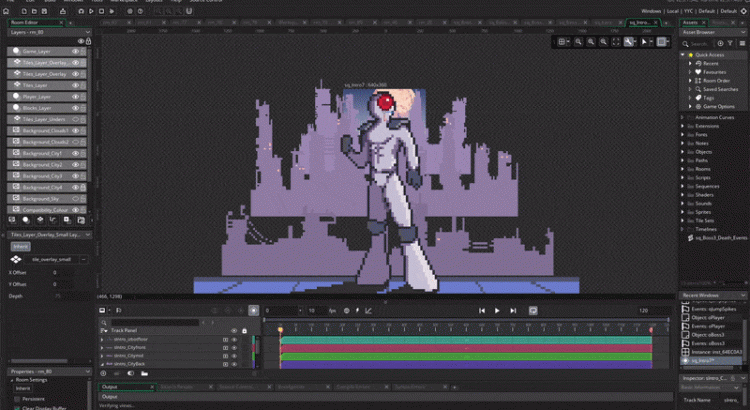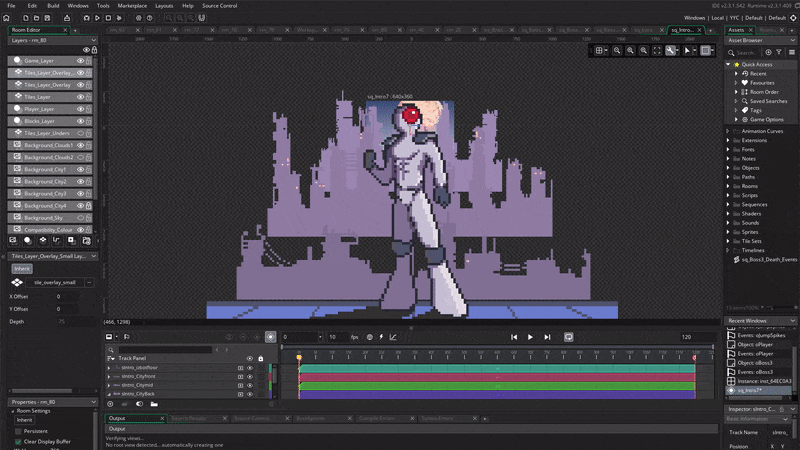I’m really enjoying creating little scenes within the Gamemaker sequences tool. With a little tinkering you can create really cool effects like the one below.
I’ve seen a lot of horizontal parallax , but I wanted to create more of a vertical parallax effect to simulate zooming out. To set it up, make sure you’ve got some art split up into layers to represent the depth. This works best with scalable assets like pixel art.
Create your initial keyframe by scaling your foreground the largest of the layers, reduce the size of your layers from foreground to background. Ensure that the assets are centre aligned but each layer was a bit higher than the last.
Now for your second keyframe move the layers so that they are aligned and positioned the same. And that’s it! Two key frames and a few layers and you have a nice effect to use in a cutscene.
Here is the final version.